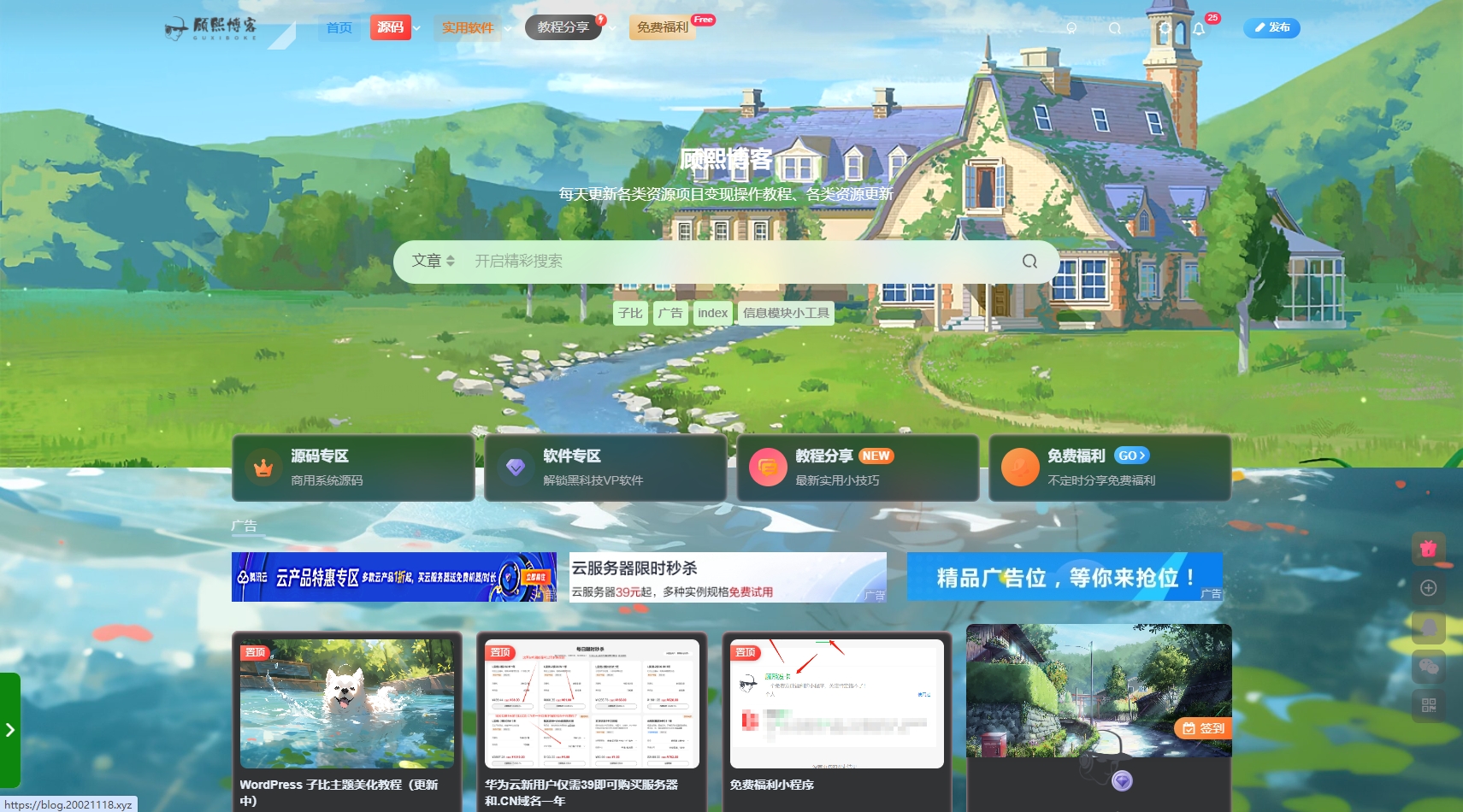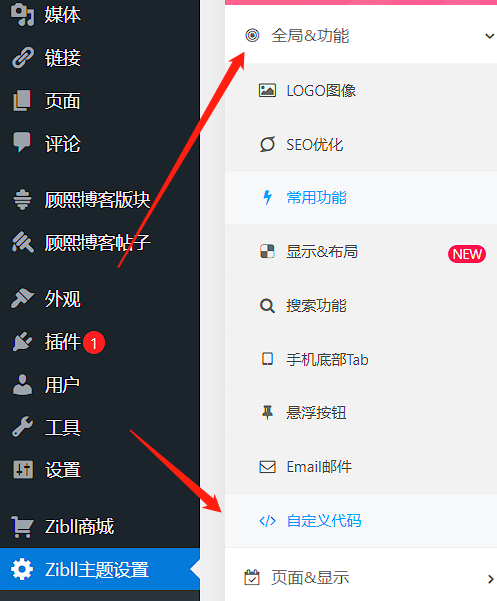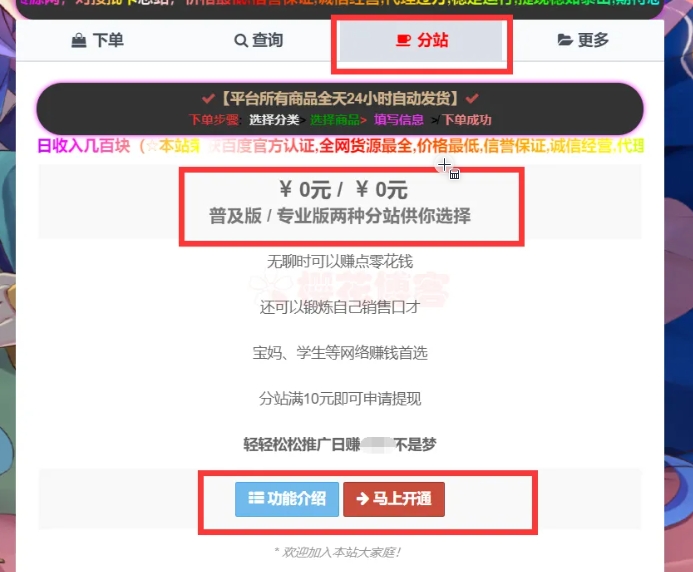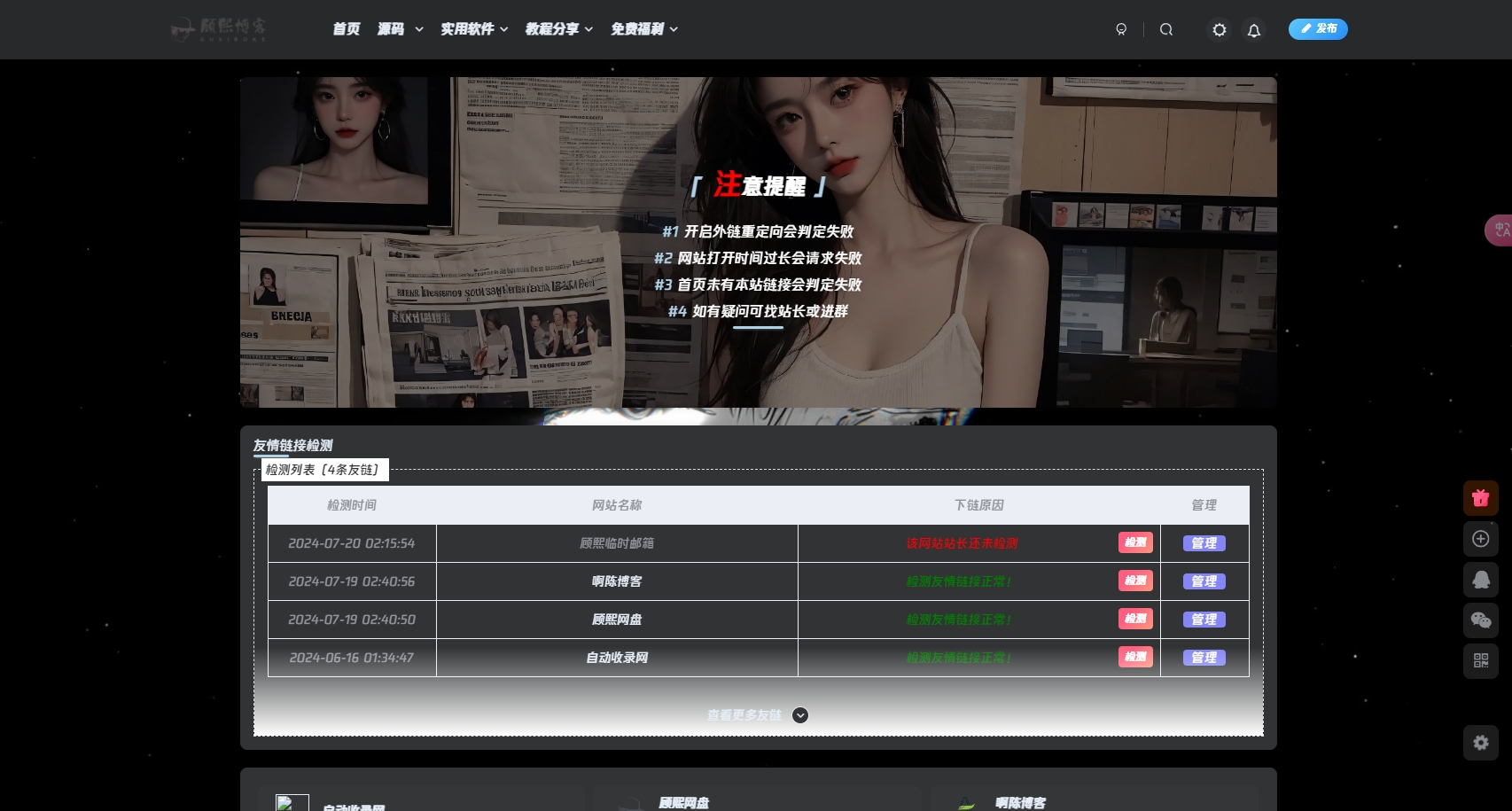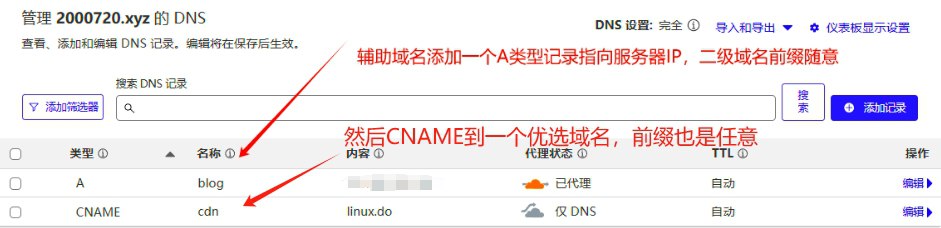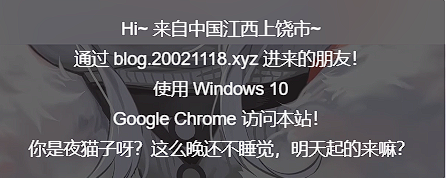预览图
![图片[1]-博客-技术-分享-免费独立下载页美化-博客-技术-分享](https://img.s686.cn/file/b0ed1c150c54a6468df2c.jpg)
教程如下:
1.引入CSS
将下方代码放到 后台-全局&功能 – 自定义代码- 自定义CSS样式 中即可
/*下载样式*/
.download-article{
padding: 0 10px;
}
.download-demo{
margin: 10px 0;
border: 1px dashed red;
border-radius: 5px;
}
.download-wiui{
padding: 5px;
display: flex;
justify-content: center;
align-items: center;
}
.download-sty{
text-align: center;
height: 100%;
}
.download-sty p{
font-size: 15px !important;
text-align: center;
margin: 0;
}
.download-sty img{
width: 140px;
height: 100%;
}
.download-theme-box{
margin-bottom: 20px;
display: inline-flex;
flex-direction: row;
align-items: center;
}
.download-right{
margin-left: 20px;
}
.download-file-name{
font-size: 20px;
}2.修改下载页源码
感谢您的来访,获取更多精彩文章请收藏本站。

© 版权声明
文章版权归作者所有,未经允许请勿转载。声明:下载本站资源即同意用户协议,本站程序只是提供给开发者学习研究。
THE END